To access an article from WestlawNext that you found in OneSearch, you need to search for the title of the article after you click on the link.
First, pull up the article in OneSearch.

Second, click on the link in the record in OneSearch. This may require you to log in through the proxy server if you are off-campus.
This link will take you to a page for the journal in Westlaw in a new browser tab. You can take keywords from the title or the author, and search for them in the new Westlaw interface.
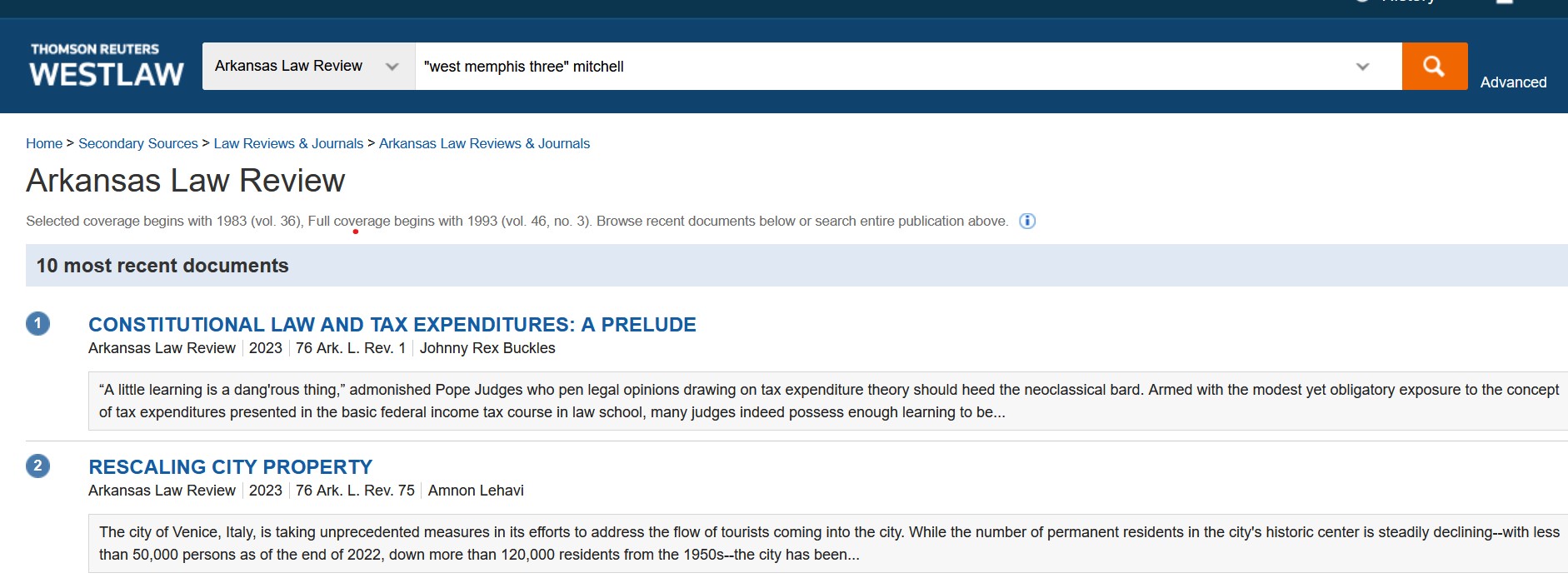
The article title you entered should appear on the first page of results.
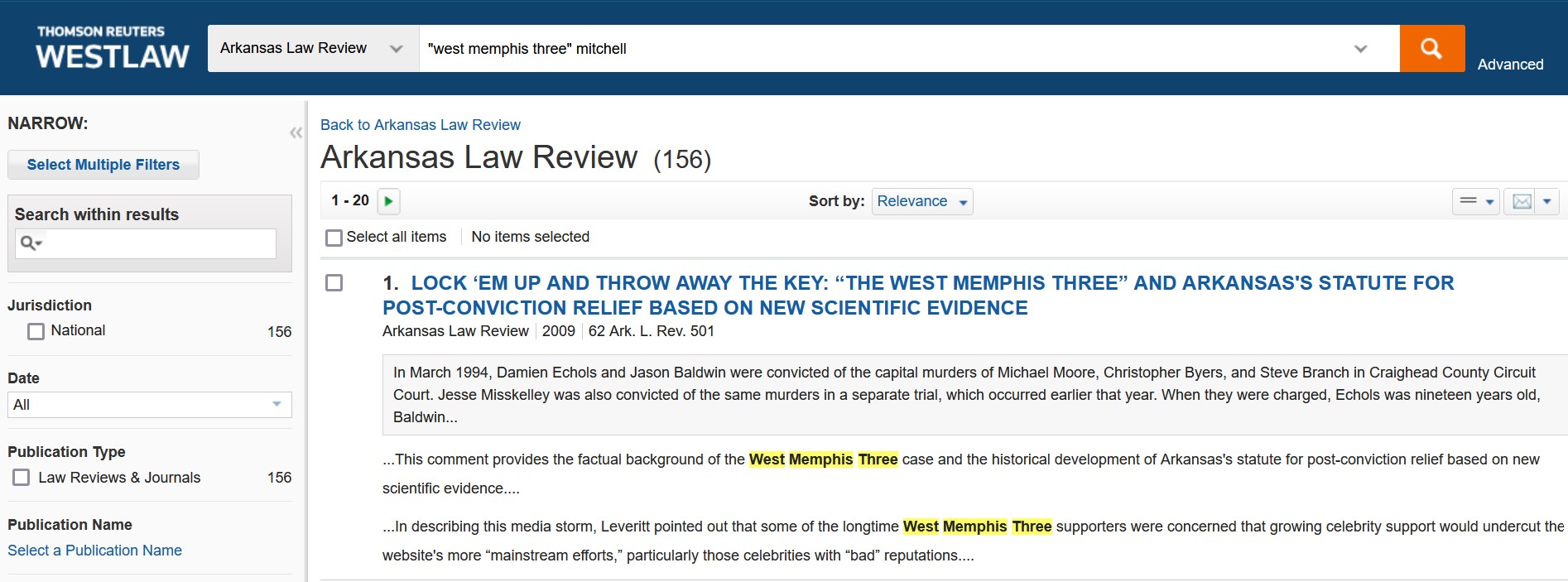
From there you can click on the title and read the HTML of the article directly in the database or use the letter icon to download, email, print, or otherwise save the article.

Please contact a librarian if you encounter any problems or have follow up questions.